Customization
Customizing a QR code goes beyond just altering its appearance, it’s about creating a unique visual experience while ensuring that the code remains functional. Whether you’re looking to integrate branding elements, change colors, or add creative flair, understanding the structure of a QR code is essential. Customization allows you to transform a standard black-and-white grid into a compelling design that captures attention and aligns with your brand or project.
In this guide, we’ll dive into the key components that make up a QR code, such as modules, reserved bits, and finder patterns. With these basics in hand, you can confidently explore various customization techniques, from adjusting colors and shapes to embedding logos, all while maintaining the integrity and scannability of the QR code.
Visualize a QR Code as a Grid
A QR code (quick-response code) is a type of two-dimensional matrix barcode. Learn more on wikipedia
Modules
A QR code is composed of a grid of squares, known as modules. These evenly spaced squares intersect to form the code's structure. The dimensions of a QR code are measured by the number of modules it contains, represented as module x module.
The QR code shown above has a grid size of 25, meaning it contains 25 x 25 modules.
Reserved Bits
Reserved bits in a QR code are specific areas that are set aside for metadata, such as error correction levels and version information. These areas should not be altered during customization, as they ensure the QR code remains scannable and reliable. Reserved bits can appear as either dark or light, depending on the QR code’s specific configuration and size.
Finder Patterns
Finder patterns are the three large squares located at the corners of a QR code. They help scanners accurately detect and orient the code, regardless of the angle it’s scanned from. These patterns are essential for the functionality of the QR code and should remain unaltered during customization.
Error Correction
Error correction in QR codes is a vital feature that allows them to remain scannable even if parts of the code are damaged or obscured. The error correction level determines how much of the QR code can be restored if it is partially lost. There are four error correction levels:
L(Low): Recovers 7% of data.M(Medium): Recovers 15% of data.Q(Quartile): Recovers 25% of data.H(High): Recovers 30% of data.
Choosing a higher error correction level provides more robustness but increases the QR code's complexity, leading to more modules. For customized QR codes with logos or unique designs, a higher error correction level is recommended to ensure the code remains functional despite design alterations.
Customization Techniques
Color Customization
You can modify the colors of the QR code to match your brand or aesthetic. However, ensure there is sufficient contrast between the dark and light modules to maintain scanability. Dark modules should remain darker than the light ones.
Shape Customization
Modules can be customized into different shapes, such as circles, hexagons etc. While doing so, maintain the grid structure and ensure that the overall design doesn’t interfere with the QR code’s readability.
Logo/Image Integration
When adding a logo to a QR code, it’s crucial to avoid covering key elements like the finder patterns. A moderately sized logo placed at the center works best. To ensure the QR code remains scannable even with a logo, it’s advisable to use a higher error correction level. This allows the code to restore data if parts are obscured by the logo, ensuring reliable scanning across devices. Adjust the logo size and position carefully, balancing design with functionality.
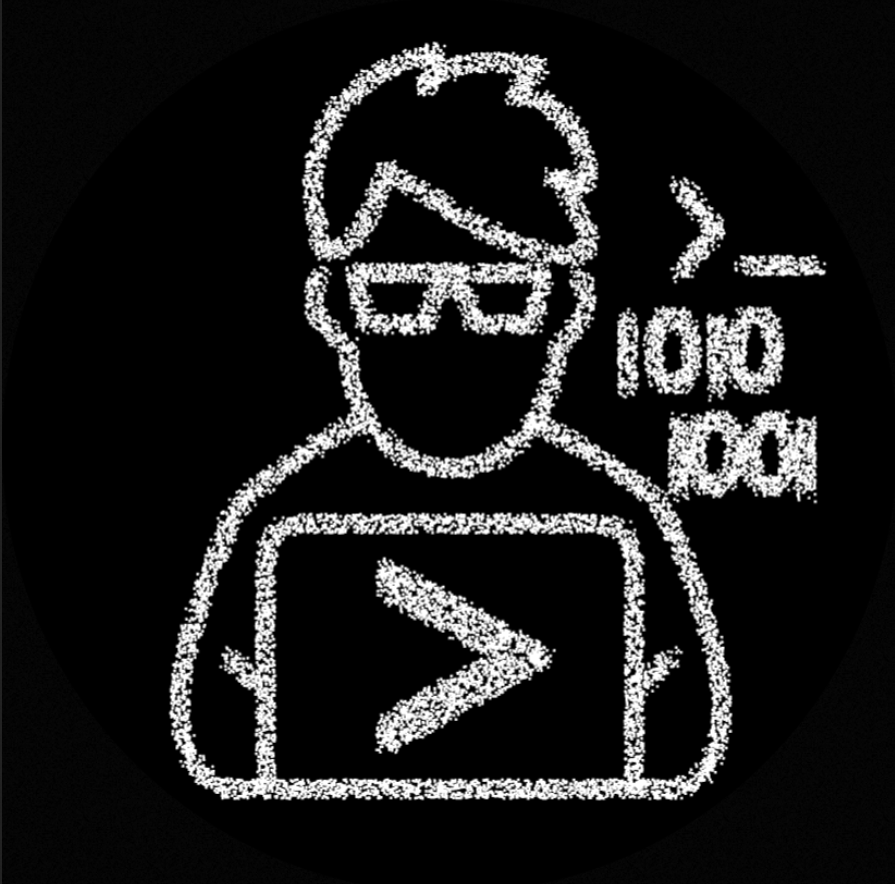
Best Practices for Customization
- Maintain Contrast
Always ensure there’s enough contrast between the foreground and background colors for easy scanning. - Preserve Key Areas
Avoid altering the finder patterns and reserved bits, as they are crucial for the code’s functionality. - Test Rigorously
After customization, test the QR code across different devices and scanners to confirm that it remains scannable.